So guys here's a easier way to root and unroot andflash recovery on your xolo Q800 (without any pc).
(this method can be used on any mediatek device. Q1000,q700,q600...
But recovery for each device will differ except for q700
Here's cwm download link for Q1000 http://d-h.st/drQ )
But recovery for each device will differ except for q700
Here's cwm download link for Q1000 http://d-h.st/drQ )
STEP by STEP GUIDE
credits : BISHAL GOSWAMI
(https://www.facebook.com/bgos10)
Download framaroot.apk v1.5.3 from http://forum.xda-developers.com/showthread.php?t=2130276
Install framaroot
Select boromir now n reboot your phone.
Download twrp.rar from here http://www.mediafire.com/?d3vziu3dt2yr3hg
Locate twrp2.4.1.0.rar on your sd card n extract recovery.img using es file manager or unrar lite
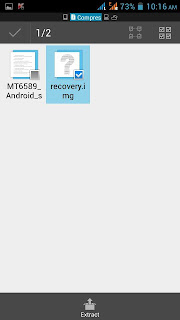
Copy recovery.img to root of your sd card.
This screen will come up select recovery.img n select
ok, then reboot into recovery n viola your phone is rooted n you
flashed twrp recovery too

NOW HOW TO GAIN BACK WARRANTY (i.e. Unroot n flash back stock recovery)
Unrooting and flashing back stock recovery to gain back warranty.
Download stock recovery.omg from here: http://androidjugaad.com/showthread.php?tid=1783
Delete recovery.img if there is any already present in the root of your sd card, now copy this recovery.img to the root of your sd card
Now open mobile uncle tools and flash the stock recovery
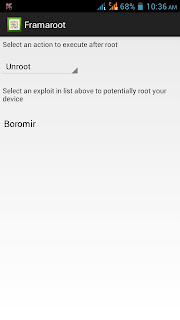
\
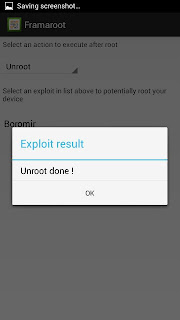
Unrooting and flashing back stock recovery to gain back warranty.
Download stock recovery.omg from here: http://androidjugaad.com/showthread.php?tid=1783
Delete recovery.img if there is any already present in the root of your sd card, now copy this recovery.img to the root of your sd card
Now open mobile uncle tools and flash the stock recovery
And reboot to recovery to check (you may skip this step)
Now open farmaroot app n select unroot option from the drop down menu and click on boromir.
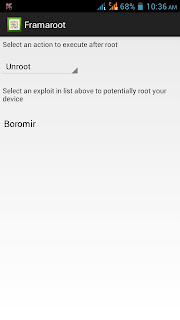
And viola you've gained back your warranty.
\
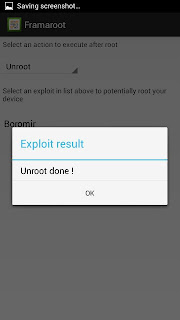




.jpg)









.png)

























